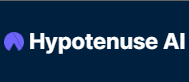Best TubeBuddy Offers, Promo Codes & Coupons For Sep 2025
| Category | TubeBuddy Coupon Codes & Discounts |
| Pro & Legend Annual Plans | Flat 50% OFF |
| One-Year Pro Plan | Starts At $2.25/month |
| Download TubeBuddy Extension | Free Offer |
| One Month Pro Plan | Starting At $ 4.99/month |
| Yearly Legend Plan | Starts From $ 14.50/month |
About TubeBuddy
TubeBuddy is a powerful YouTube management tool that integrates directly into your browser, helping creators optimize and grow their channels more efficiently. It offers video SEO optimization, keyword research, A/B testing, bulk processing, and advanced analytics to improve video performance and increase discoverability. With tools for thumbnail creation, comment management, and competitor research, the platform simplifies content creation and enables YouTube creators to streamline their workflow.
In addition to the extensive features, it offers various pricing plans, from a free version to premium tiers with more advanced tools. TubeBuddy also has a mobile version for iOS and Android that allows you to track analytics, manage your channel, and even make quick adjustments to your videos, all from your phone. You use TubeBuddy's coupons from GrabOn to save on services and plans.
TubeBuddy’s Key Features
1. Video SEO Tools
- Keyword Research: TubeBuddy helps you find high-performing keywords that can boost your videos' discoverability. You can use tools like the Keyword Explorer to identify relevant keywords and optimize video titles, descriptions, and tags.
- Tag Suggestions: The extension suggests tags based on your video's content and helps you add relevant keywords to improve search rankings.
- SEO Studio: A step-by-step guide that helps you optimize your videos for better rankings on YouTube search, offering recommendations for titles, descriptions, and tags.
2. Bulk Processing Tools
- Bulk Video Editing: TubeBuddy lets you edit video descriptions, titles, tags, and annotations across multiple videos simultaneously, saving time if you need to change several videos.
- Bulk Thumbnail Generator: Create and edit thumbnails in bulk, which can be a huge time-saver for large channels with many videos.
- Bulk Copy & Paste: Quickly copy video settings (like tags and descriptions) from one video to another.
3. A/B Testing
- Thumbnail A/B Testing: TubeBuddy allows you to test different thumbnail designs to see which one drives better click-through rates (CTR).
- Title and Description A/B Testing: Test different titles and descriptions to see which leads to more views or engagement.
4. Monetization Tools
- Super Thanks and Super Chats: TubeBuddy helps you manage and optimize your monetization features, such as Super Thanks, Super Chats, and memberships.
- CPM & RPM Analytics: Track your earnings and monitor metrics like Cost Per Thousand Impressions (CPM) and Revenue Per Thousand Impressions (RPM).
5. YouTube Channel Management
- End Screen & Card Templates: Create and implement custom end screens and video cards to encourage viewers to subscribe or watch more content.
- Comment Moderation: Efficiently manage comments and filter spam using TubeBuddy’s comment moderation tools.
- Comment Templates: Set up templates to quickly respond to common questions or comments.
6. Content Planning & Strategy
- Video Topic Research: Get suggestions for video topics based on current trends and search volume.
- Trending Reports: Stay on top of the latest trends in your niche with reports that show the most popular topics or search queries.
Best Alternatives to TubeBuddy
Besides TubeBuddy, you can also use Reply.io and Murf.AI to enhance your content creation and marketing efforts. Reply.io is an AI-powered sales engagement platform that helps automate and optimize your email outreach campaigns. It offers features like multi-channel sequences, AI-driven audience suggestions, and real-time data search, making it easier to find and engage with prospects across various channels such as email, social media, and calls. To save on their services, you can use Reply.io coupons from GrabOn.
Murf.AI is a cloud-based text-to-speech platform that provides high-quality voice overs for various types of content, including YouTube videos, podcasts, advertisements, e-learning materials, and audiobooks. It offers over 120 voices in more than 20 languages, allowing you to create realistic and engaging audio content. You can also save on Murf.AI's services by using Murf.AI promo codes from GrabOn.
TubeBuddy Saving Tips
- Use Coupons and Promo Codes: Look for TubeBuddy coupons and promo codes on GrabOn to get discounts on their services and plans.
- Annual Plans: Opt for annual billing instead of monthly billing to save over 50% on your subscription.
- Affiliate Program: Join the TubeBuddy Affiliate Program to earn referral commissions, which can cover your subscription costs.
- Free Plan: Start with the free version of TubeBuddy to explore its basic features before committing to a paid plan.
TubeBuddy Plans and Pricing
| Plan Name | Price (Billed Monthly) | Price (Billed Annually) | Key Features | Best For |
| Free | $0 | N/A | Basic video optimization tools, limited keyword research, and simple templates. | Beginners exploring YouTube growth |
| Pro | $7.50 | $3.75 per month | Advanced tag suggestions, keyword explorer, basic A/B testing, and scheduling features. | Small creators with limited budgets |
| Legend | $32.99 | $16.50 per month | All Pro features & unlimited access to all tools, video A/B testing, title generators, predictive analytics, and competitor scorecards. | Serious YouTubers and large channels |
| Enterprise | Custom Pricing | Custom Pricing | All Legend features & white-glove onboarding, 1:1 training sessions, dedicated support, quarterly strategy sessions, and advanced AI analytics. | Best suited for large organizations, brands, and agencies that manage multiple YouTube channels and require advanced tools and personalized support to maximize their growth |
TubeBuddy Customer Support
TubeBuddy offers reliable customer support to ensure the best user experience. Users can access an extensive Help Center with FAQs, tutorials, and guides to resolve common issues. For personalized assistance, TubeBuddy provides email support at support@tubebuddy.com, typically responsive within 24-48 hours. Customers on higher-tier plans may receive priority support.
TubeBuddy Refund Policy
TubeBuddy offers a 30-day refund policy for all purchased licenses. If you cancel your subscription within the first 30 days of your initial purchase, you are eligible for a full refund. To request a refund, contact their support team by submitting a ticket through their support page or by emailing support@tubebuddy.com with your license details.
Frequently Asked Questions
Should I pay for TubeBuddy?
Paying for TubeBuddy can be worthwhile if you're serious about growing your YouTube channel, as its advanced features like A/B testing, keyword research, and competitor analysis can significantly enhance your content and save you time. You can get additional discounts on plans with our exclusive TubeBuddy promo codes.
Can I cancel my TubeBuddy subscription?
Yes, you can cancel your TubeBuddy subscription at any time. To do so, log in to your account, go to the "Licenses" section, and click on the "Manage" button for the license you want to cancel. Then, select "I want to Downgrade my License" and follow the prompts. Your license will remain active until the end of the billing period, after which it will be downgraded to the free plan.
Is there a free version of TubeBuddy?
Yes, TubeBuddy offers a free version that provides access to various useful tools for YouTube creators. With the free plan, you can use features like the Keyword Explorer, Tag Rankings, Thumbnail Generator, and more.
Read More