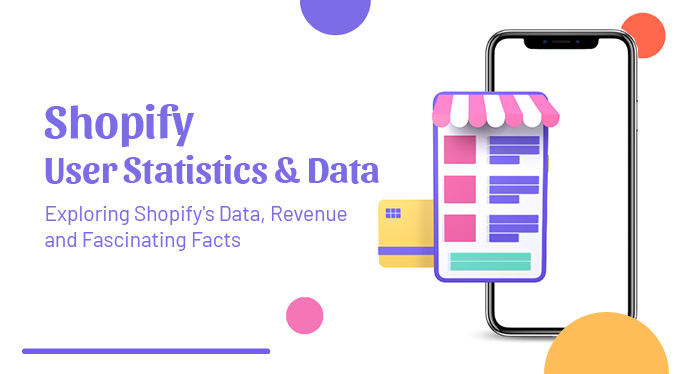From a simple “LOL” to a heartwarming “I love you,” our digital conversations have become an art form. Whether you’re an emoji maestro or a wordsmith extraordinaire, finding the perfect texting app can elevate your chat game to new heights.
Fear not, for we’ve embarked on a quest to uncover the Best Text Messaging Apps for Android and iOS! From slick interfaces to quirky GIFs, our top picks guarantee an unforgettable texting experience. Say goodbye to dull conversations and hello to a world of texting delight! Let’s dive in and unravel the possibilities.
12 Best Text Messaging Apps for Android and iOS for 2024
Discover the top-rated text messaging apps for Android and iOS, revolutionizing communication with their innovative features and seamless user experience. Stay connected like never before with these cutting-edge messaging platforms.
1. WhatsApp
 Owning a smartphone almost guarantees having a WhatsApp account, given its widespread popularity and pre-installation on most devices. With over 1 billion downloads on the App Store alone, WhatsApp undeniably dominates the messaging app sphere. The app boasts a plethora of features and ensures security through end-to-end encryption for chats. Additionally, it offers convenient features like WhatsApp Web for desktop usage, media sharing, and even the option for payments (currently available only in India).
Owning a smartphone almost guarantees having a WhatsApp account, given its widespread popularity and pre-installation on most devices. With over 1 billion downloads on the App Store alone, WhatsApp undeniably dominates the messaging app sphere. The app boasts a plethora of features and ensures security through end-to-end encryption for chats. Additionally, it offers convenient features like WhatsApp Web for desktop usage, media sharing, and even the option for payments (currently available only in India).
Features:
- WhatsApp doesn’t charge anything, be it national/international texts or calls
- End-to-end Encryption, no more spying on your private texts
- Delete texts and media; no more regrets
- No hassle over username and password-based logins
- Share videos, links, photos, contacts, locations and much more
- Huge emoji selections to chat the fun way
- Free voice calls and video calls
2. Facebook Messenger
 Facebook’s acquisition of WhatsApp was driven by the pressing need to counter the significant threat posed by the latter to their original messenger app. Moreover, WhatsApp had the potential to draw users away from Facebook’s own platform. Nevertheless, the situation has since improved, and stability has been restored. According to Similarweb, Facebook Messenger now holds the title of the most widely used app in North America. The app’s exponential growth can be attributed to its decision to break away from Facebook Chat, resulting in a surge in popularity.
Facebook’s acquisition of WhatsApp was driven by the pressing need to counter the significant threat posed by the latter to their original messenger app. Moreover, WhatsApp had the potential to draw users away from Facebook’s own platform. Nevertheless, the situation has since improved, and stability has been restored. According to Similarweb, Facebook Messenger now holds the title of the most widely used app in North America. The app’s exponential growth can be attributed to its decision to break away from Facebook Chat, resulting in a surge in popularity.
Features:
- Send voice messages, make calls or video calls, without compromising on the quality
- React to comments; makes conversations interesting
- You can chat with businesses who have a Facebook page. In 2019, it is most companies
- One integrated app for SMS and messenger
- Play games with friends
3. Kaizala
 The latest entrant on the scene is making a remarkable impact, swiftly gaining traction like a force of nature. Microsoft’s newest app caters to all – be it businesses or friends. Recently launched, it has already surpassed a million downloads and continues to gain momentum. As described on their website, “Microsoft Kaizala is a user-friendly and secure mobile chat app, based on phone numbers, that empowers seamless communication and collaboration across your entire network – including your organization, vendors, partners, suppliers, and customers.” Its array of incredible features makes it stand out from the crowd.
The latest entrant on the scene is making a remarkable impact, swiftly gaining traction like a force of nature. Microsoft’s newest app caters to all – be it businesses or friends. Recently launched, it has already surpassed a million downloads and continues to gain momentum. As described on their website, “Microsoft Kaizala is a user-friendly and secure mobile chat app, based on phone numbers, that empowers seamless communication and collaboration across your entire network – including your organization, vendors, partners, suppliers, and customers.” Its array of incredible features makes it stand out from the crowd.
Features:
- Secure with a lot of protection protocols. This encrypted messaging app has all the necessary regulations like GDPR, ISO 27001, SOC1, and HIPAA
- They have loads of interactive features like polls and surveys ingrained in the app
- Share information across multiple modes of media like photos and videos
- You can track operational efficiency by assigning jobs through the app and checking the completion level
- Create a task checklist
- Submit bills and expenses
4. Snapchat
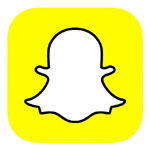 Ever since its launch, Snapchat has been a revolutionary force, causing ripples in the social media landscape. The app’s popularity reached such heights that there were rumors of Facebook expressing interest in acquiring it. Although the acquisition didn’t materialize, this only fueled Snapchat’s determination to maintain its remarkable user growth. Boasting over 187 million active monthly users, Snapchat has redefined social media interactions, carving a niche as the pioneer of its kind. As one of the top messaging apps available, Snapchat not only provides an exceptional user experience but also places a strong emphasis on security, earning the trust of its vast user base.
Ever since its launch, Snapchat has been a revolutionary force, causing ripples in the social media landscape. The app’s popularity reached such heights that there were rumors of Facebook expressing interest in acquiring it. Although the acquisition didn’t materialize, this only fueled Snapchat’s determination to maintain its remarkable user growth. Boasting over 187 million active monthly users, Snapchat has redefined social media interactions, carving a niche as the pioneer of its kind. As one of the top messaging apps available, Snapchat not only provides an exceptional user experience but also places a strong emphasis on security, earning the trust of its vast user base.
Features:
- Conversations through pictures and captions only. The first of its kind.
- You can chat with friends with live messaging
- Lots of emojis, filters and lenses to choose from
- Post stories and get reactions and interactions on it
5. Viber
 Viber, renowned for its robust security and dependable performance, boasts a remarkable secret chat feature. This cutting-edge capability employs end-to-end encryption, making it a favored secondary backup app among numerous users. Notably, Viber holds significant popularity in various countries, including Kyrgyzstan, Ukraine, Belarus, Israel, Armenia, Azerbaijan, and Bosnia and Herzegovina.
Viber, renowned for its robust security and dependable performance, boasts a remarkable secret chat feature. This cutting-edge capability employs end-to-end encryption, making it a favored secondary backup app among numerous users. Notably, Viber holds significant popularity in various countries, including Kyrgyzstan, Ukraine, Belarus, Israel, Armenia, Azerbaijan, and Bosnia and Herzegovina.
Features:
- Fully sync with your desktop and tablet
- Group chats, video calls and voice calls
- Self-destruct messages so that no one can read them
- You can get a wide range of emojis, stickers and GIFs
6. WeChat
 The answer to WhatsApp in China, WeChat has an extremely strong user base in China. The country uses WeChat not only as a messaging app but for social media and payments. They have more than a billion active users per month but their base outside China is considerably low.
The answer to WhatsApp in China, WeChat has an extremely strong user base in China. The country uses WeChat not only as a messaging app but for social media and payments. They have more than a billion active users per month but their base outside China is considerably low.
Features:
- Create huge groups on WeChat with over 500 members
- Free voice and video call on the app
- Share real-time location, images and videos. You can also post stories
- Huge selection of stickers
- WeChat is the only app that has a TRUSTe certification for their privacy
7. Line
 Line has an interesting backstory. It started off as a disaster response during an earthquake in Japan way back in 2011. The earthquake damaged Japan’s telecommunication networks and to rely on communication it started off using the internet as a medium of communication. It proved to be immensely popular and now Line enjoys over 300 million active monthly users.
Line has an interesting backstory. It started off as a disaster response during an earthquake in Japan way back in 2011. The earthquake damaged Japan’s telecommunication networks and to rely on communication it started off using the internet as a medium of communication. It proved to be immensely popular and now Line enjoys over 300 million active monthly users.
Features:
- Autosync with desktop and tablet
- You can create polls and surveys
- Free voice and video calls
- Get loads of stickers for popular pop-culture characters
- Play games with your friends
8. IMO
 IMO has gained a reputation for its exceptional video call capabilities, overshadowing its text messaging functionality. Its widespread popularity primarily stems from its reliable and high-quality video calls. In Turkmenistan, the app boasts a robust user base, solidifying its position as a preferred choice for video communication.
IMO has gained a reputation for its exceptional video call capabilities, overshadowing its text messaging functionality. Its widespread popularity primarily stems from its reliable and high-quality video calls. In Turkmenistan, the app boasts a robust user base, solidifying its position as a preferred choice for video communication.
Features:
- High-quality video and voice call on Android and iPhone
- Free and unlimited messages and video and voice calls
- Group video calls, along with sharing of images and videos
- Hundreds of free stickers for your use
9. Telegram
 Telegram was massively popular at one point of time but after a lot of criticism, its growth grew stagnant. Cryptography experts claimed that it stored user messages, while Telegram defended it saying that it does so to ensure no third-party can access it. They were also criticised for using custom-designed encryption that has not been proven reliable or secure.
Telegram was massively popular at one point of time but after a lot of criticism, its growth grew stagnant. Cryptography experts claimed that it stored user messages, while Telegram defended it saying that it does so to ensure no third-party can access it. They were also criticised for using custom-designed encryption that has not been proven reliable or secure.
Features:
- Automatic synching-in feature
- Secure chats with options like self-destruction of messages and secret chats, ensuring protection
- Easy sharing of images and videos
- Create group chats for up to 200,000 members
- Editing tools within the app for photos and videos
- Loads of stickers and emojis to make conversations fun
10. Kik
 Very popular amongst teenagers, this app has a lot of young users. You can access a whole feature including instant messaging, videos, and photos. However, this app receives a lot of flak for increasing cyber-bullying and harassment due to complete anonymity.
Very popular amongst teenagers, this app has a lot of young users. You can access a whole feature including instant messaging, videos, and photos. However, this app receives a lot of flak for increasing cyber-bullying and harassment due to complete anonymity.
Features:
- Group chats
- Secure and anonymity
- Find people of similar interests
11. Google Messages
 Google Messages stands as a premier text messaging app, offering an unparalleled chatting experience for Android and iOS users alike. With a clean and intuitive interface, it effortlessly keeps you connected with friends and family. Google’s commitment to innovation shines through its constant updates, bringing forth new features and improvements, making it a top contender in the messaging app market.
Google Messages stands as a premier text messaging app, offering an unparalleled chatting experience for Android and iOS users alike. With a clean and intuitive interface, it effortlessly keeps you connected with friends and family. Google’s commitment to innovation shines through its constant updates, bringing forth new features and improvements, making it a top contender in the messaging app market.
Features:
- Rich Communication Services (RCS) allows high-quality media sharing, group chats and read receipts.
- Smart reply based on received messages.
- End-to-end encryption to keep conversations private and secure.
- Access the power of Google Assistant directly.
12. Chomp SMS
 Chomp SMS is a standout messaging app that brings a personal touch to your conversations on both Android and iOS platforms. With its vast customization options, you can tailor your texting experience to reflect your unique style. From choosing your favorite themes and fonts to setting individualized notification tones for contacts, Chomp SMS lets you express yourself like never before.
Chomp SMS is a standout messaging app that brings a personal touch to your conversations on both Android and iOS platforms. With its vast customization options, you can tailor your texting experience to reflect your unique style. From choosing your favorite themes and fonts to setting individualized notification tones for contacts, Chomp SMS lets you express yourself like never before.
Features:
- Allows users to customize every aspect of the app, may it be themes, chat bubbles and font.
- Quick Reply feature allows you to reply to messages directly from the notification shade.
- Keep your conversations private with the built-in passcode app lock.
- Block spam and unwanted messages.
Texting with Finesse: Safety and Etiquettes
In the thrilling realm of texting, where words fly at the speed of light, safety and etiquettes are our guiding stars. As we ride the waves of digital communication, let’s ensure we navigate with finesse, maintaining a harmonious and secure texting experience for all. So, buckle up and embrace these texting pearls:
- Think Before You Send:
- Pause and ponder before hitting that send button. Avoid hasty replies or emotionally charged messages that could lead to misunderstandings. Take a deep breath, then text with clarity and consideration.
- Mind Your Tone:
- Alas, text lacks vocal inflections! Avoid misunderstandings by using emojis or punctuation marks to express the intended tone. A simple smiley can brighten the mood, while an exclamation mark adds excitement.
- Abide by the Golden Rule:
- Treat others’ notifications as you’d like yours to be treated. Avoid bombarding friends with a series of texts, especially during the wee hours. Respect their space and timing, and you’ll earn their virtual hugs.
- Watch Those Typos:
- Typos happen to the best of us, but let’s not let them run rampant! Check before you send to dodge unintentional humor or auto-correct nightmares. Your attention to detail is appreciated.
- Block the Trolls:
- Ah, the trolls! Don’t hesitate to block or report them when they intrude on your texting Zen. Keep your messaging haven free from negativity and stay focused on positivity.
- Keep Private Info Private:
- Guard your sensitive data like a dragon guards its treasure! Refrain from sharing personal information, passwords, or financial details via text. Stay secure, always.
- Eyes on the Road!
- While texting is addictive, let’s not let it steal our attention from the real world. Avoid texting while driving or walking. Remember, safety first!
Embrace these texting safety tips and etiquettes to be the shining star of digital communication. Let your texting prowess radiate kindness, respect, and wit, making every chat a delightful experience.
Frequently Asked Questions
1. Which messaging app offers the best security features?
Signal takes the crown for security with its end-to-end encryption and self-destructing messages. It prioritizes user privacy, making it a top choice for those seeking a secure messaging platform.
2. Can I use Google Messages on an iPhone?
Unfortunately, Google Messages is primarily designed for Android users. However, you can access Google Messages on an iPhone through a web browser by visiting the messages.google.com website.
3. Does WhatsApp charge for international messaging?
No, WhatsApp uses an internet connection to send messages, so you won’t incur additional charges for international texting. Enjoy sending texts, voice messages, and multimedia content to your heart’s content, no matter where your contacts are located.
4. Are there any group size limitations on Telegram?
Telegram allows you to create supergroups with up to 200,000 members, making it an ideal choice for large communities and businesses. Engage in massive group conversations without worrying about hitting a participant limit.
5. Can I send SMS using Facebook Messenger?
Yes, Facebook Messenger lets you send SMS to contacts who have phone numbers saved on your phone. However, it’s essential to note that the feature may not be available in all regions, and standard SMS charges may apply.
And there you have it, folks!
The best messaging applications for Android and iOS to ignite your chat game and bring some zest to your digital conversations. From the seamless Google Messages, empowering you with RCS and AI magic, to the personalized wonderland of Chomp SMS, where customization knows no bounds – these apps have got you covered!
Whether you’re sending emojis like a pro or crafting thoughtful paragraphs, these messaging marvels offer something for everyone. So, ditch the dull and embrace the delightful world of texting with these fantastic apps. Get ready to unleash your texting prowess and make every message pop with personality.