Amazon offers tons of hidden discounts daily, from lightning deals to secret coupons. There’s always a way to save on this platform – you just need to know where to look. Amazon’s Coupons Page, for instance, lets you “clip” discounts easily, like digital versions of paper coupons. But not all promo codes and coupons work the same, and many shoppers miss out simply because they don’t apply them correctly. If you’ve ever been stuck at checkout wondering how to apply a coupon code on Amazon, this guide is for you.
How to get Amazon Coupons
- Visit Amazon’s Coupons Page: Amazon has a special Coupons Page where you can easily clip digital coupons for different products. Just click the “Clip Coupon” button, and the discount will be applied automatically when you check out.
- Explore Today’s Deals: Check out Amazon’s “Today’s Deals” section for limited-time promotions like Lightning Deals and Deal of the Day offers. These deals offer great discounts but are time-sensitive, so try using them as soon as you see them.
- Use Amazon’s Credit Cards: If you get the Amazon Prime Rewards Visa Signature Card or the Amazon Store Card, you get cashback on purchases which can be used on future orders.
- Join Amazon Prime: Members get exclusive Amazon Prime discounts, early access to sales, and special promotions. At a small subscription fee, you can access maximum benefits and increase your savings.
- Participate in Seasonal Sales: Check out Amazon’s major sales events like the Spring Sale, Black Friday, and Cyber Monday. These events offer big discounts on many products.
- Get Verified Coupons on GrabOn: Use GrabOn to find the latest Amazon promo codes, deals, and discounts. This saves time and ensures you have a coupon to use even if you missed a recent sale or offer.
- Check Product Pages for Promotions: Some products have specific promotions listed on their pages. Look for messages like “Save 20% with this coupon” below the price. To use it, select the checkbox next to the promotion before adding the item to your cart.
How to apply Amazon Coupons & Promo Codes
Applying Amazon Coupons
Once you open Amazon’s “Coupons” page, look for your preferred product categories and collect coupons for the same. This process is similar for both Amazon’s app and desktop site.
On Desktop Site
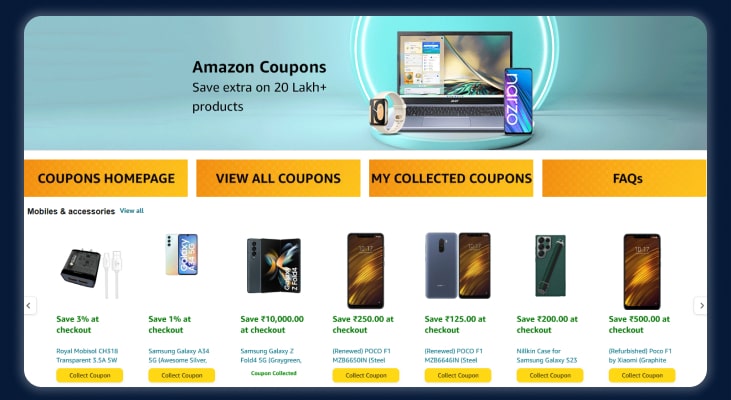
On Smartphone App
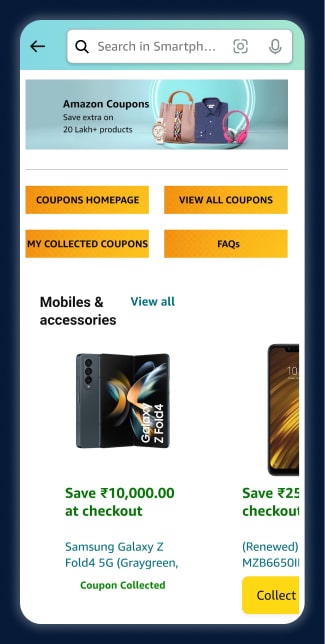
- Once you collect the coupon, head to the product page. The discount will be automatically applied to the total price.
On Desktop Site

On Smartphone App
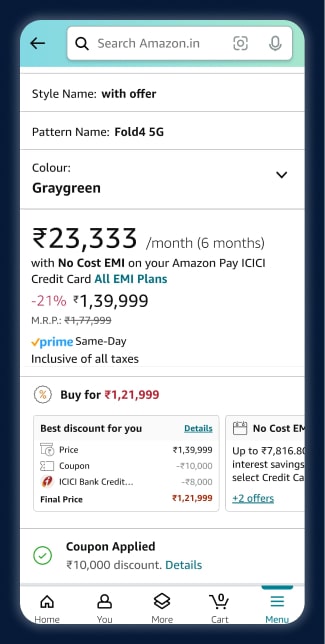
- Once the coupon is applied, you can click on the “Buy Now” option to proceed to the checkout page.
Applying Amazon Promo Codes
The process of applying Amazon promo codes is the same on the website and app:
- Visit the Amazon app or website and choose your product.
- Add the product to your shopping cart and select “Buy Now” to proceed.
- On the checkout page, you’ll see multiple payment options.
- At the end of these options, in the Amazon app, you’ll find “Add Gift Card or Promo Code.”
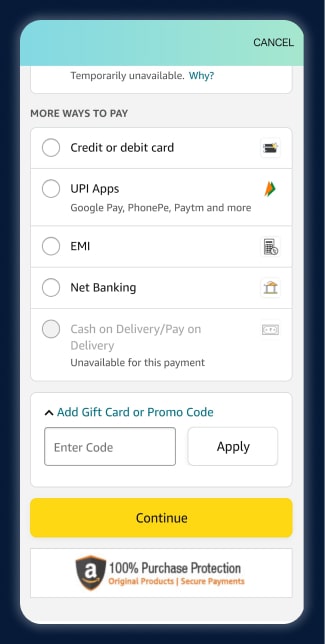
But, if you are on Amazon’s desktop site, you will find the “Apply Code” option on the top of the payment options.
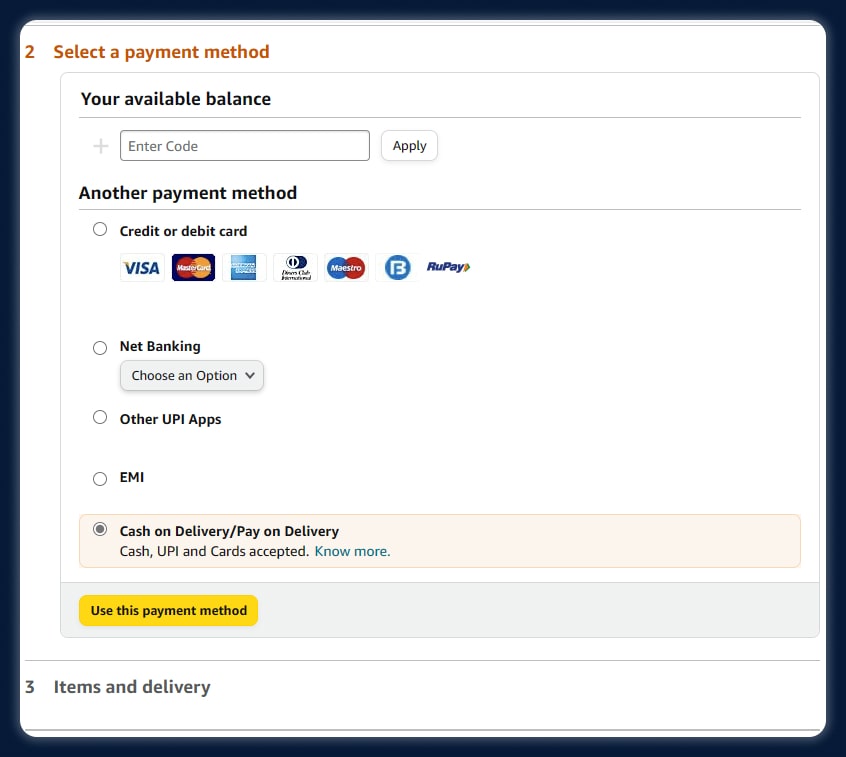
- Copy and paste your Amazon promo code and click on the apply option to get the discount.
Conclusion
It’s easy to find and use Amazon offers and deals, but it also requires a little attention to detail. Always make sure that your coupon has been applied before completing the purchase – sometimes, it’s easy to miss this step. Also, keep in mind that some deals are limited in quantity or time, so act quickly before they run out of stock or you run out of time. By staying organized and planning, you can stretch your budget further and get more value out of every purchase. With these small but impactful habits, you’ll not only save money but also shop knowing you’re getting the best deal possible.
Frequently Asked Questions
Can I apply Amazon promo codes on Amazon Prime?
Yes, but only if the promo code is specifically valid for Amazon Prime memberships or Prime-eligible products. Enter the code at checkout under “Gift Cards & Promotional Codes” to apply it.
Can I add a coupon code to my Amazon Pay Balance?
No, Amazon does not support adding promo codes directly to Amazon Pay Balance. However, you can redeem Amazon Pay gift cards by going to “Amazon Pay → Add Gift Card”, entering the code, and adding the balance to your account.
How to redeem an Amazon voucher?
Go to “Gift Cards” → “Redeem a Gift Card”, enter the voucher code, and click “Apply to Balance” to add it to your account. You can also enter the code at checkout to use it directly for purchases.
Can I use a coupon code and a gift card together on Amazon orders?
Yes, you can usually use both a coupon code and a gift card on the same Amazon order. Apply the coupon code first at checkout, then use your gift card balance as a payment method to maximize savings.







