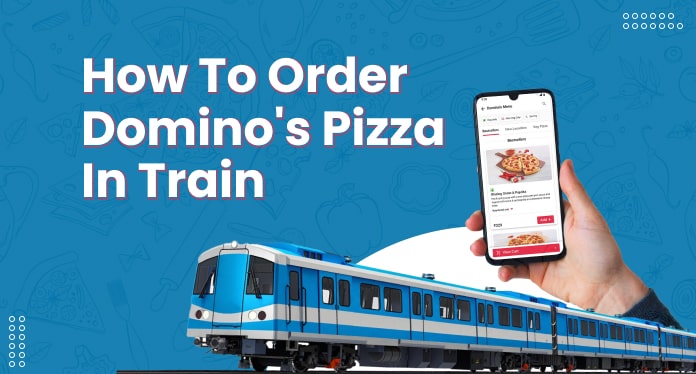Let’s imagine it’s a lazy evening, and you don’t feel like cooking or stepping out to grab food. This is where Zomato comes in handy. It’s like having a personal food assistant in your pocket. Zomato makes ordering food, finding new restaurants, or booking a table at your favorite spot incredibly simple. Whether you’re craving pizza, sushi, or a hearty Indian meal, you can quickly browse through countless options, check reviews, and get your food delivered right to your doorstep.
The best part? Zomato isn’t just for ordering food. You can also book a table at your favorite restaurant or find special discounts nearby. Whether it’s an impromptu dinner or planning a weekend treat, the app has you covered. In this guide, we’ll help you navigate the app and make the most of everything it has to offer.
Let’s now talk a bit about Zomato
Zomato is a widely recognized food delivery and restaurant discovery platform that helps people explore dining options, read reviews, and order food online. Founded in July 2008 by Deepinder Goyal and Pankaj Chaddah, Zomato initially began as Foodiebay, a website that allowed users to check out restaurant menus and read reviews. In 2010, the company rebranded itself as Zomato, aiming to expand beyond food listings.
Today, Zomato is available in over 24 countries and spans more than 10,000 cities worldwide. In India, it operates in over 800 cities, boasting an impressive 20.5 million monthly transacting customers. In a move to diversify its offering, on August 10, 2022, Zomato acquired Blinkit, a quick commerce marketplace that provides on-demand delivery of thousands of products across multiple categories in less than 15 minutes. It currently serves about 10.6 million average monthly transacting customers.
Expanding Beyond Food: The Launch of District
In November 2024, Zomato further diversified its services with the launch of District, an all-in-one app for booking movie tickets, making dining reservations, and securing event passes. The platform is currently available in 13 cities across India and is available for both iOS and Android users. For those looking to save more on their bookings, be sure to explore exclusive District promo codes for great discounts.
Save more on your food orders from Zomato
Want to save more on your Zomato orders? Then check out GrabOn, where you can find the latest Zomato coupons and exclusive deals to get instant discounts. Before placing an order, visit GrabOn to grab the best offers and make your meal more affordable.
Apart from that, subscribing to Zomato Gold or Pro unlocks free deliveries, extra discounts, and exclusive restaurant deals. Paying via UPI, wallets, or credit cards often comes with additional cashback and rewards.
How to Place an Order Using the Zomato App
- Download and Open the App – First, you need to install Zomato from the Google Play Store or Apple App Store, then sign in or create an account.
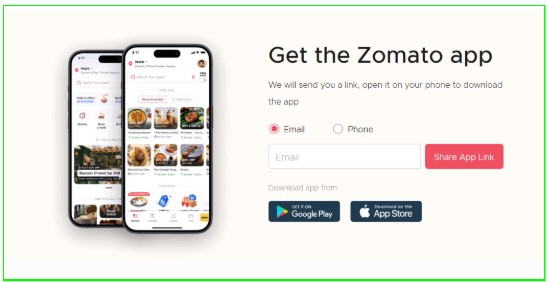
- Set Your Location: Open the app and allow location access, or enter your address manually to see restaurants that deliver to your area.

- Browse Restaurants and Menus – Search for a restaurant or cuisine that you want to order and tap on a restaurant to view its menu, prices, and reviews.
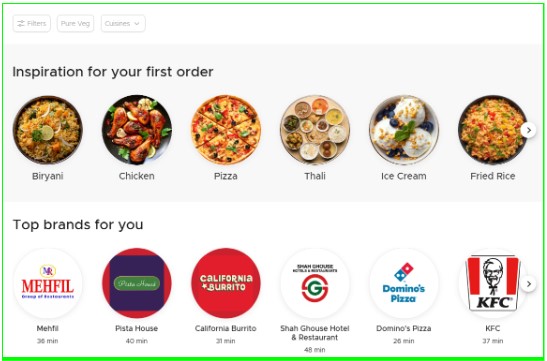
- Select Your Food – Choose your favorite dishes from the menu and add them to your cart.
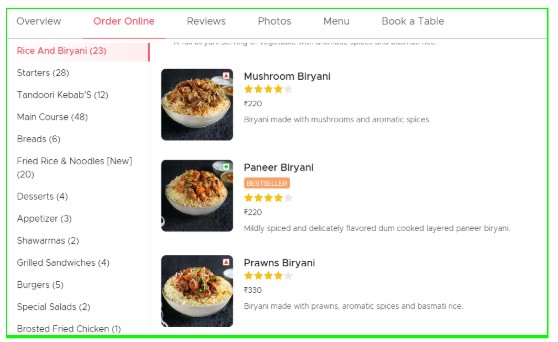
- Review Your Order – Check your selected items in the cart and apply discount coupons if available.
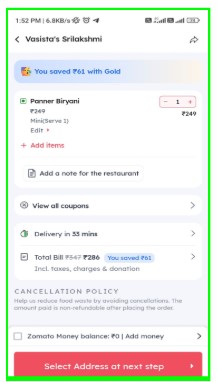
- Select your Address – Please select the address where you want your food delivered, or add a new address.
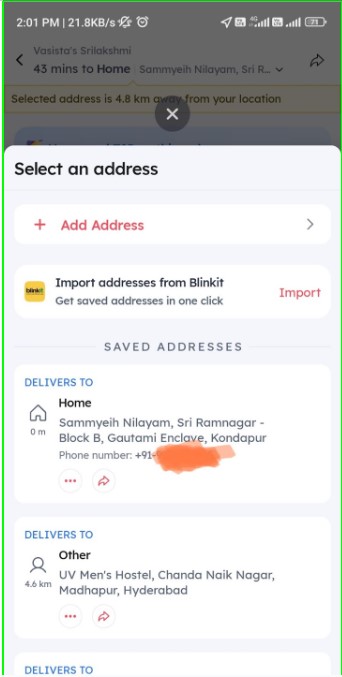
- Proceed to Checkout – Choose your preferred payment method, such as cash on delivery, UPI, or credit/debit card.
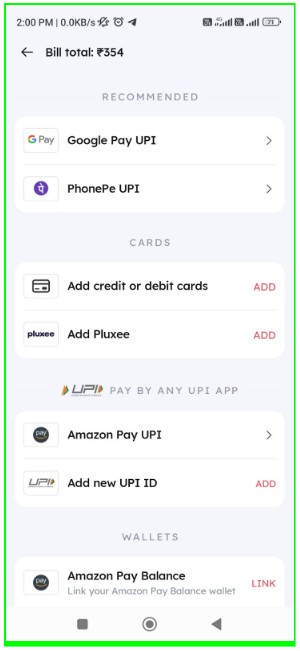
- Confirm Your Order – Tap on “Place Order” to confirm, and you will receive a confirmation message with tracking details.
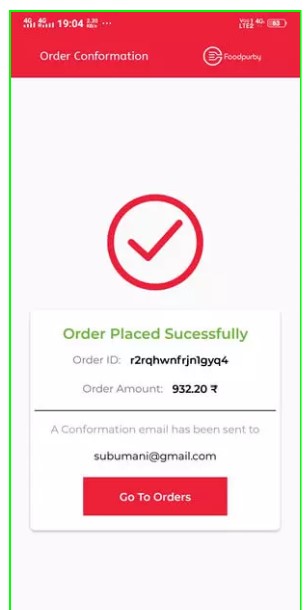
- Track Your Order – Monitor the status of your order in real time to see when it is being prepared, picked up, and delivered.
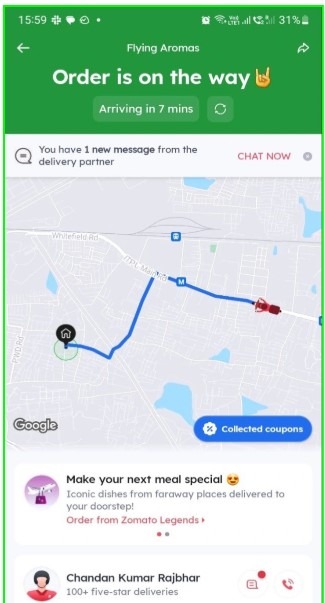
- Receive Your Order – Once the food arrives, check your order and enjoy your meal.
- Rate and Review – Share your experience by rating the restaurant and delivery service.
Let’s now explore some additional details about using the Zomato App
Getting started with a new app can feel a bit unfamiliar at first. If you’re looking to update your address, change payment details, or explore delivery options on Zomato, we’ve got you covered. This guide walks you through how to add or update an address on Zomato and more, so you can focus on what matters most—enjoying your meal!
How to Create a Zomato Account
- Download the Zomato App: Install the Zomato app from the Google Play Store or Apple App Store.
- Open the App: Launch the app and tap on “Sign Up” to create a new account.
- Enter Your Details: Provide your mobile number, email address, or social media login (Google/Facebook/Apple ID).
- Verify Your Account: Enter the OTP (One-Time Password) sent to your mobile number or email to verify your account.
- Set Up Your Profile: Add your name, profile picture (optional), and location for a personalized experience.
- Start Using Zomato: Once your account is set up, you can browse restaurants, read reviews, and start ordering food.
How to Add an Address on Zomato
- Open the Zomato app and log in to your account.
- Tap on the profile icon at the top right of the screen.
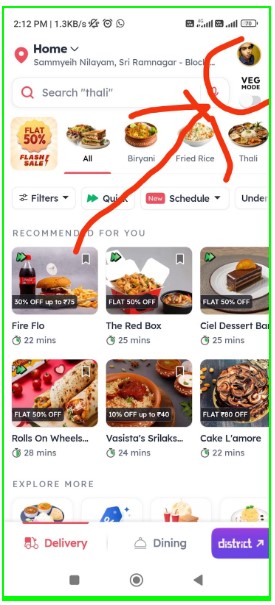
- In your profile, look for the “Address Book” option and tap on it.
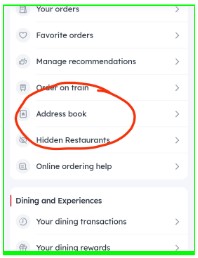
- Tap on the “Add Address” button.
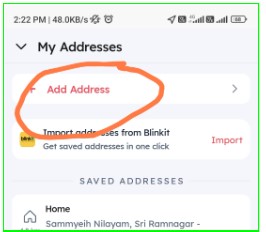
- Enter your address details, including your street name, city, and pin code.
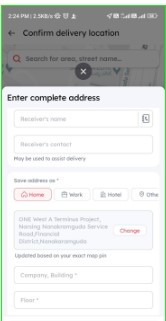
- After filling in the information, tap “Save” to add the address to your account.
How to Change Your Address on Zomato
- Open the Zomato app and sign in to your account.
- Tap on the profile icon in the top right corner.
- Go to the “Address Book” section from the menu.
- Locate the saved address you want to update and tap on the three dots next to it.
- Choose “Edit” from the available options.
- Select “Add More Address Details” to modify your address or phone number.
- Once you’ve made the changes, tap “Save” to update the information.
How to Add an Alternative Contact Number on Zomato
Zomato doesn’t provide an option to add an alternative contact number directly to your account. However, after placing an order, you can add special instructions for the delivery agent. Here’s how you can do it:
- Place an Order: Add your food to the cart and proceed to checkout.
- Add Delivery Instructions: On the checkout page, look for the “Add Delivery Instructions” option.
- Enter Preferred Contact Number: In the delivery instructions or notes section, you can mention your alternative contact number or any other instructions for the delivery agent.
- Save Instructions: Once you’ve added the note, the delivery agent will be able to see your contact details and follow the instructions.
Payment Options Available on Zomato
Zomato offers a variety of payment options to make ordering food easy and hassle-free. Here are the payment methods available on Zomato:
- Credit/Debit Cards – You can pay using Visa, MasterCard, Rupay, and American Express cards by entering your card details securely.
- UPI (Unified Payments Interface) – Pay quickly using Google Pay, PhonePe, Paytm, and BHIM UPI directly from your bank account.
- Mobile Wallets – Zomato supports digital wallets like Paytm, PhonePe, and Amazon Pay for fast and convenient transactions.
- Net Banking – You can complete payments using your bank’s net banking service, which is available for most major banks.
- Cash on Delivery (COD) – If available for your order, you can choose Cash on Delivery and pay the delivery agent when your food arrives.
- Zomato Credits/Zomato Pay – Use Zomato Credits for refunds or promotional offers. Some locations also support Zomato Pay for seamless payments at partner restaurants.
- Buy Now, Pay Later (BNPL) – Some users can access Simpl, LazyPay, or other BNPL options, allowing them to order food and pay later.
With these multiple payment options, Zomato makes food ordering easy, secure, and flexible for everyone.
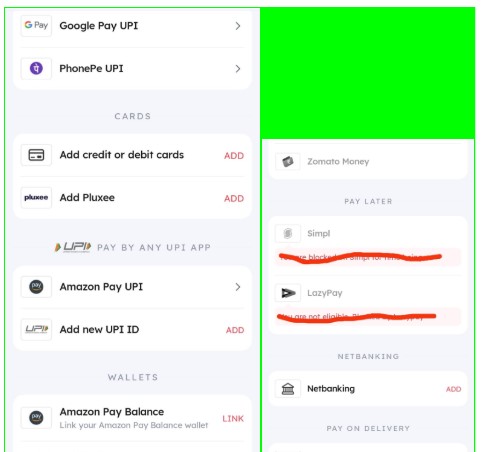
Zomato Order Tracking
Zomato offers real-time order tracking, so you can monitor your food as it’s prepared and delivered. Once you place an order, you can easily track its progress through the app. After confirming your order, the app will show you its status: whether it’s being prepared, picked up by the delivery driver, or on its way to your location. You can also view the estimated delivery time and get updates if there are any delays.
In addition, the delivery agent’s location is displayed on a map, so you know exactly when to expect your food. Notifications will alert you once your order is out for delivery and when it has arrived. This makes the entire ordering process more transparent and ensures you’re always in the loop.
Zomato Order Cancellation
Users who wish to cancel their order can do so by visiting the Zomato Customer Support team via their mobile application. However, please note that Zomato allows its users to cancel the orders just a few minutes, or probably a few seconds after placing an order. In case you missed canceling the order within this said window, here’s what you can do:
How to Cancel Your Order on Zomato
Step 1: Open the Zomato App, and head to the ‘Your Profile’ section.
Step 2: Look for the ‘Food Orders’ section, and then click on ‘Your Orders’
Step 3: Open the latest order section to cancel your order.
Step 4: Now, click on ‘Get Help & Support’, and then on the ‘Chat with Us’ section.
Step 5: Choose ‘I want to cancel my order’, and select the reason for order cancellation.
Step 6: Then, say, ‘Yes, I want to cancel my order’.
Note: In case of further assistance, you can directly chat with the customer support team, who will help you with the process. However, users without a valid reason may not be able to cancel their orders (if the order is already accepted/if the food is being prepared), and may not get a refund for the same.
Restaurants Under Zomato
As of April 2024, Zomato boasts over 3 lakh restaurant listings across India, making it one of the largest platforms for food delivery and restaurant discovery. Operating in numerous cities and towns, Zomato offers users an extensive range of dining options, from popular global chains like McDonald’s, KFC, Domino’s, Subway, and Starbucks to local favorites and trending cloud kitchens.
Whether you’re in the mood for a quick bite, a fine dining experience, or exploring a unique cuisine, Zomato helps you discover and order from a wide variety of restaurants in your area. The platform provides helpful features like ratings, reviews, and menus and categorizes restaurants by cuisine, popularity, and user reviews, making it easy to find the best options tailored to your taste.
Add a Restaurant on Zomato
If you’re an owner of an eatery, it’s about time you jump on the bandwagon and join hands with Zomato by tying hands with them. You can register through their website by furnishing the following things:
- FSSAI license copy
- PAN card copy
- GSTIN (if applicable)
- Bank account details
- Restaurant menu
- Images of top 5 items
You can find Zomato coupons through several sources. Here are some places where you can look for exclusive Zomato promo codes:
- Zomato App & Website: Zomato regularly offers promo codes and discounts on the checkout page. Look for available offers before placing an order.
- Zomato Gold & Pro Membership: If you’re a Zomato Gold or Pro member, you may get exclusive discounts, free delivery, and special deals from partner restaurants.
- Bank & Wallet Offers: Many banks and digital wallets like Paytm, PhonePe, and Amazon Pay offer cashback and discounts when paying via their platforms.
- Festive & Special Sales: Zomato runs special discounts during festive seasons, weekends, and events like New Year, Diwali, or Independence Day sales.
- Social Media & Emails: Follow Zomato on Instagram, Twitter, and Facebook, or subscribe to their emails for exclusive promo codes and limited-time offers.
What are the benefits of ordering food from Zomato?
Ordering food from Zomato comes with several benefits that make the experience convenient and enjoyable. Here are some key advantages:
- Wide Restaurant Selection: Zomato offers access to a vast range of restaurants, from global chains to local eateries, catering to different tastes and preferences.
- Easy Ordering & Fast Delivery – The platform provides a user-friendly interface for quick ordering, with real-time tracking to keep you updated on your food’s status.
- 24/7 Customer Support – If you face any issues with your order, payment, or delivery, Zomato has 24/7 customer support to help you. You can contact them through the help section in the app.
- Dine-in, Takeaway, and Delivery Options – Whether you want to order food to be delivered, pick it up yourself, or dine in at your favorite restaurant, Zomato offers flexible options for different dining preferences.
- Real-Time Order Tracking – Zomato allows you to track your order in real time. This will give you an update on the status of your delivery and the delivery agent’s location, so you always know when your food will arrive.
Multiple Payment Options – Zomato supports UPI, debit/credit cards, net banking, digital wallets, and cash on delivery. You can choose whichever payment method is convenient for you.
Frequently Asked Questions
1) How does the Zomato app work?
Zomato is a food delivery and restaurant discovery app that helps users find restaurants, browse menus, place orders, and get food delivered to their doorstep. It also provides reviews, ratings, and dining options. Users can pay online using various payment methods or choose cash on delivery. The app also offers discounts, Zomato Pro membership, and real-time order tracking.
2) How do I use the Zomato coupon?
- Select the food items and add them to your cart.
- Go to checkout and look for the “Apply Coupon” option.
- Enter a valid coupon code or choose from available offers.
- Tap “Apply” to see the discount reflected in your total amount.
- Proceed with payment and place your order.
3) Does Zomato have any flash sales?
Yes, Zomato holds a range of flash sales throughout the year, under which customers can get big discounts on all their purchases
4) Is Zomato available in my city?
Since the company has spread its operations across hundreds of cities and towns across the country, it’s most likely to be delivering even in your city.
5) Is Zomato reliable?
With an abundance of positive reviews on the Google Play Store and App Store, Zomato is one of the most reliable and trustworthy food apps in the market today.
6) Is Zomato Pro available to all users?
Currently, Zomato has pulled back its Pro, and Pro Plus membership to existing and new users as well.
7) Does Zomato charge for canceling orders?
No. The platform does not charge you extra for any order cancellation. However, you may not receive any refund for the order canceled.
8) Will I get a refund for canceling my order on Zomato?
As per the latest policy, Zomato does not encourage refunds for the cancellation of orders. You may reach out to the support team for assistance.
9) How do I get an order ID in Zomato?
Visit the ‘Your Orders’ section, and click on the ‘order’ of your choice to get the Order ID/Number.
10) How to check previous orders on Zomato?
Open the app, click on the profile section, click on ‘Your Orders’, and find the list of orders placed on the platform.
11) Can I order food on Zomato from my laptop?
No, Zomato does not support ordering food via the laptop. You can install the app to place all your orders.
12) Is it possible to place orders from multiple restaurants simultaneously using the Zomato app?
No, you can only order from one restaurant at a time on the Zomato app. After delivery, you can order from another restaurant. The app doesn’t support simultaneous orders.