TATA Play is one of the most popular television service providers in the market today, primarily due to the large variety of channels they offer and their partnerships with popular OTT platforms, bringing the world closer to the Indian audience.
As a leading DTH service provider, TATA Play offers an array of packages catering to diverse preferences, be it sports, movies, or a wide range of channels. In this guide, we break down the features, benefits, and pricing of each package, helping you make an informed decision that aligns with your entertainment needs and budget.
About TATA Play
TATA Play DTH, formerly known as Tata Sky Limited, is a prominent content distribution platform in India, offering Pay TV and OTT services. Since its establishment in 2001 and launch in 2006, TATA Play has been dedicated to continuous innovation and improvement. One of its notable advancements was the introduction of Tata Play+, formerly known as Tata Sky+, which brought PVR (Personal Video Recorder) technology to Set-top boxes.
In addition to these services, TATA Play also offers TATA Play Binge, TATA Play Binge+. Let’s quickly look into the details below to gain a better understanding.
What is TATA Play Binge?
TATA Play Binge provides users access to a diverse range of OTT platforms like Amazon Prime Video, Disney+ Hotstar, SonyLIV, and more. Users can access this platform through the Amazon Fire TV Stick – Tata Play Edition, Tata Play Binge+ Smart Set Top box, and the Tata Play Binge mobile app, all of which offer the convenience of a single subscription and payment.
To further enhance entertainment options, TATA Play introduced Tata Play Binge Plus, a bundled offering that combines the best of broadcast channels and OTT apps in one comprehensive package for subscribers.
What is TATA Play Binge Plus?
TATA Play Binge+ offers subscribers the convenience of watching both live TV and OTT content (when connected to the internet) on a single device, eliminating the need to switch between multiple HDMI (High-Definition Multimedia Interface) ports.
This integration of DTH and OTT allows users to enjoy linear channels and content from popular OTT apps on one screen. The Tata Play Binge Plus is available at just Rs. 2,498. With access to approximately 17 OTT platforms, including Disney+ Hotstar, ZEE5, SonyLIV, Voot Select, and more, it provides a comprehensive entertainment experience for users.
TATA Play Recharge Plans & Pricing
Tata Play offers three subscription plans to users. However, most of their updated plans come with the inclusion of TATA Play Binge, their new DTH and OTT collaboration. Given below is a brief comparison of the plans and their pricing formats.
| Plans | Pricing |
| Netflix Basic Combo | Starts at Rs 199/- per month |
| Binge Netflix Basic Combo | Starts at Rs 448/- per month |
| Netflix Standard Combo | Starts at Rs 499/- per month |
| Netflix Premium Combo | Starts at Rs 649/- per month |
| Binge Netflix Standard Combo | Starts at Rs 748/- per month |
| Binge Netflix Premium Combo | Starts at Rs 898/- per month |
| Marathi Super Value | Starts at Rs 70/- per month |
| Bangla Super Value | Start at Rs 105.00/- per month |
| Odia Super Value | Starts at Rs 77.18/- per month |
| Hindi Super Value | Starts at Rs 146.72/- per month |
| Gujarati Hindi super value | Starts at Rs 158.76/- per month |
| Hindi Dhamaal | Starts at Rs 200.15/- per month |
| Tamil Thalaiva | Starts at Rs 150.92/- per month |
| Kannada Dhamaal | Starts at Rs 171.17/- per month |
| Malayalam Dhamaal | Starts at Rs 171.22/- per month |
| Telugu Dhamaal | Starts at Rs 192.89/- per month |
| Hindi Sports Kids HD | Starts at Rs 461.02/- per month |
Hindi Mini Packs
| Plans | Pricing |
| Hindi TV shows mini | Rs 73.72 per month |
| Hindi TV Shows | Rs 114.50 per month |
| FTA Complimentary Pack New | Rs 153.40 per month |
English Mini Packs
| Plans | Pricing |
| English TV shows HD | Rs 40.59 per month |
| English Combo HD | Rs 150.10 per month |
Features of TATA Play DTH Connection
TATA Play has several subscription packages for their DTH connection. Binge is their most popular plan, which is inclusive of the DTH connection as well as OTT applications. It offers a wide range of features that make it one of the most popular streaming services among users. Listed below are a few key features you need to look out for.
TATA Play:
- Has an extensive content library that offers a wide range of services including movies, shows, documentaries, and other original content.
- Offers compatibility to multiple devices at a time including smartphones, tablets, smart TVs and web browsers.
- Has buffer-free streaming with advanced technology, even on slower internet connections.Is designed to suggest tailored content suggestions based on viewing habits and preferences.
- Allows users to download movies and shows for offline viewing, perfect for travel or areas with limited internet access.
- Is optimised for the creation of individual profiles for family members with personalized watch lists and recommendations.
- Has access to internet-based services such as YouTube, Prime Video and more.Comes with an in-built Chromecast that you can use to cast shows, movies and music directly from your devices on to the television.
- Is voice search compatible and can also take on the role of a gaming box as well.
How to Join/Set Up a TATA Play d2H Subscription
- Visit the Tata Play website or download the Tata Play mobile app from the respective app store. Click on the “Subscribe” or “Sign Up” button to begin the subscription process.
- Choose your desired subscription plan from the available options. Tata Play offers various plans with different channel packages and features, so select the one that best suits your preferences and budget.
- Provide the necessary details for registration, including your name, contact information, and address.
- Select additional services or features you may want to include in your subscription, such as Tata Play Binge or HD channels.
- Review the subscription details, including the plan, pricing, and any applicable terms and conditions.
- Make the payment for your Tata Play DTH subscription using the available payment options, which may include credit/debit cards, net banking, or digital wallets.
- Once the payment is successful, you will receive a confirmation of your Tata Play DTH subscription along with instructions on how to set up your Set-top box and activate your services.
- Follow the provided instructions to install the Tata Play Set-top box and connect it to your television. You may need to contact Tata Play customer support for any technical assistance during the installation process.
TATA Play DTH Set Top Box: Price Comparison
TATA Play has three set-top box options and one combo offer with Binge, their OTT access collaboration. Here’s a quick comparison:
| Type of Set Top Box | Pricing | Features |
| SD Set Top Box | Rs 1299/- |
|
| HD Set Top Box | Rs 4000/- |
|
| 3K Set Top Box | Rs 3000/- |
|
| Binge + Set Top Box | Rs 2199/- |
|
Additional OTT Price with Tata Play
| Super (Tata Play Binge) | Netflix Basic Combo |
| Rs 200 per month | Rs 199 per month |
|
|
Only OTT subscription
| Mega | Super |
| Rs 399 per month | Rs 299 per month |
|
|
How To Apply For Tata Sky’s New Connection?
1. Through an online application, follow the below-given steps
Step 1: Visit the official Tata Sky website.
Step 2: Navigate to the “New Connection” section.
Step 3: Provide your name, email address, and mobile number in the designated fields.
Step 4: Choose your preferred set-top box from the available options.
Step 5: Select the subscription plan that best suits your preferences.
Step 6: Complete the payment for your chosen plan.
Step 7: Indicate your installation preferences, specifying your address, date, and time for the installation process.
Step 8: Opt for your preferred payment mode, whether online or Cash on Delivery (COD).
Step 9: Expect a call from Tata Sky’s installation team, who will coordinate with you to schedule the installation of your new set-top box.
2. Give a Missed call
Step 1: Simply give a missed call to 074117 74117.
Step 2: Expect a callback from a Tata Sky representative who will assist you with any queries you may have and guide you through the completion of your order.
3. Applying for Tata Sky New Connection through an Authorized Dealer
Step 1: Head to the nearest authorized dealer.
Step 2: Inquire about a Tata Sky new connection.
Step 3: The dealer will assist you in selecting the appropriate set-top box according to your requirements and guide you through the subscription plan sign-up process.
Notable features offered by Tata Play
High-Definition (HD) And Ultra-High-Definition (UHD) Picture Quality: Experience unparalleled clarity with Tata Play’s set-top boxes, delivering resolutions up to 4K UHD.
PCM Sound: With PCM you can enjoy clear, immersive sound that enhances your viewing experience, bringing your entertainment to life with rich and detailed audio.
Tata Play On-Demand Library with 1000s of Shows & Movies: Access a vast and diverse collection of entertainment through Tata Play’s On-Demand Library, featuring thousands of shows and movies for you to enjoy at your convenience.
Parental Control: This allows you to manage and restrict content based on age appropriateness, providing a safe environment for all.
Voice Search Remote powered by Google Assistant: Enables users to effortlessly navigate and discover content using voice commands, enhancing convenience and user experience.
Superior Picture quality: Tata Play delivers a visually stunning experience with a 4X sharper picture quality.
TATA PLAY DTH Offers and Coupons
When it comes to TATA Play DTH, exciting offers and coupons await! Experience the joy of savings while enjoying your favorite entertainment. TATA Play DTH offers a range of deals and discounts to enhance your viewing experience and keep your wallet happy.
To make the most of these fantastic deals, don’t forget to check out GrabOn for the latest TATA Play DTH discounts, and coupons. From special package deals to exclusive promotions, GrabOn has you covered.
Alternatives to TATA Play DTH
- Dish TV: Dish TV is a popular DTH service provider in India, offering a wide range of channel packages and services. It is known for its competitive pricing and extensive channel lineup, catering to various interests and preferences.
- Airtel Digital TV: Airtel Digital TV is another leading DTH service in India, providing a diverse selection of channels and interactive services. It offers features like HD channels, recording, pause, and rewind functionality, along with the option to stream content on mobile devices through the Airtel Xstream app.
- Videocon d2H: Videocon d2h is probably the most affordable and oldest DTH service in the country with a range of channel packages, HD channels, and interactive services like Active Music Space and Active Cooking.
FAQs
1. What are pricing and plans available for TATA Play DTH?
Tata Play DTH offers a range of pricing and plans to suit different preferences. The plans include a variety of channel packages, from basic to premium options, with prices starting from Rs. 200 per month.
2. What is the TATA Play customer care number?
TATA Play provides 24/7 customer support in 12 languages. For assistance, you can reach out via email at help@tataplay.com or call the toll-free number 18002086633.
3. Can I watch TATA play on a laptop?
Yes, you have the flexibility to watch Tata Play on your laptop. Additionally, the Tata Play Binge app enables seamless streaming of shows from popular OTT apps on up to four devices simultaneously. This includes compatibility with your laptop, Android TV, LG Smart TV, and smartphone.
4. Does TATA Play binge require internet?
Yes, For uninterrupted TATA Play Binge service, the subscriber needs to ensure a reliable Wi-Fi connection.
5. Is TATA Play free for 6 months
Currently, TATA Play does not provide a 6-month plan option for users. Instead, users have the flexibility to choose from monthly plans based on their preferences and requirements. This allows subscribers to tailor their subscription duration according to their needs.
6. Is TATA Play App free?
Yes, the TATA Play Mobile app is free of charge and can be easily accessed on iOS and Android devices, as well as computer browsers. Subscribers can also avail the Tata Play Binge Mobile App for free, and certain content is accessible without requiring any payment or subscription.
7. Does TATA Play Binge have Netflix?
Yes, TATA Play Binge includes Netflix in its offerings. The Tata Play Binge Combo plans to encompass Netflix along with 12 additional OTT platforms and TV channels. Specifically, the Netflix Basic Combo plan provides access to 19 channels
8. Who is the owner of TATA Play?
Tata Play is a joint venture between Tata Sons Private Limited and TFCF Corporation, formerly known as Twenty-First Century Fox, Inc., now a part of the Walt Disney Company. Harit Nagpal serves as the Managing Director and Chief Executive Officer of Tata Play.
9. Can I customize my Tata Play DTH plan?
Yes, Tata Play DTH has a ‘pay for what you watch’ system that allows you to customize your plan by selecting specific channel packs that align with your viewing preferences.
10. Are HD channels included in the Tata Play DTH plans?
Yes, Tata Play DTH offers HD channels in its plans. Depending on the plan you choose, you can access a selection of high-definition channels to enjoy an enhanced viewing experience.
11. Can I switch to a different plan after subscribing to Tata Play DTH?
Yes, you can switch to a different plan after subscribing to Tata Play DTH. Tata Play offers the flexibility to modify your plan based on your changing preferences. You can upgrade, downgrade, or switch to a different package easily.
12. Can I access Tata Play Binge on different devices?
Yes, Tata Play Binge is compatible with various devices. You can access it through the Amazon Fire TV Stick- Tata Play Edition, Tata Play Binge+ Smart Set Top box, and the Tata Play Binge mobile app.
13. Are there any special offers or discounts available for Tata Play Binge?
Tata Play occasionally offers special offers or discounts for Tata Play Binge subscriptions. Keep an eye out for promotional deals that can provide cost savings or additional benefits when you sign up for Tata Play Binge.
14. Can I download content from Tata Play Binge for offline viewing?
Tata Play Binge allows you to download your favorite movies and shows for offline viewing. This feature is especially useful when you’re on the go or in areas with limited internet connectivity, enabling you to enjoy content even without an active internet connection.
15. Can I add or remove individual channels from my Tata Play DTH plan?
Yes, Tata Play DTH provides the flexibility to add or remove individual channels to your plan. Tata Play offers channel packs, but you can also opt for a-la-carte channels to customize your package according to your preferences.
16. How can I recharge my Tata Play DTH subscription?
You can recharge your Tata Play DTH subscription through various methods, including the Tata Play website, mobile app, or authorized recharge outlets. Online payment options such as credit/debit cards, net banking, and digital wallets are accepted for convenient and quick recharge.



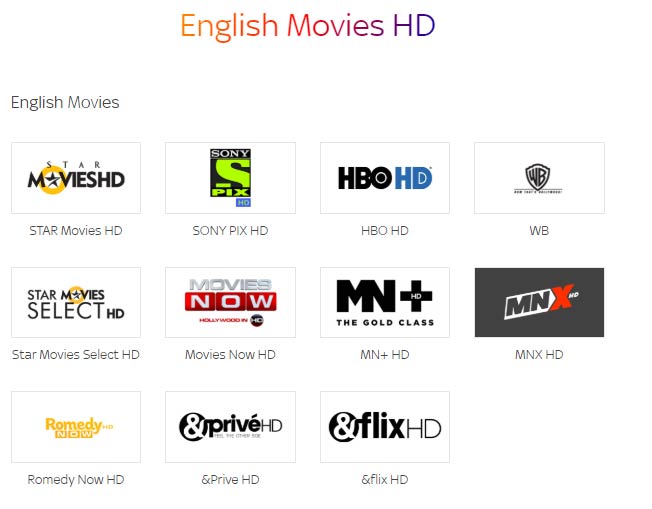

I am interested in installing Dish TV. I am in Bangalore. What is the charges for buying Dish TV set up box and it installation -complete set.
Kindly reply